1. Introduction¶
This document describes how to operate the portal site, which is the first thing you need to know when using TSUBAME 4.0.
The TSUBAME Portal allows you to manage user authentication, user groups and TSUBAME points for the use of various computing resources.
Info
In this manual, portal refers to the TSUBAME Portal, except where it is explicitly indicated as the Tokyo Tech Portal below.
1.1. How to access¶
The portal can be connected at the following URL
https://portal.t4.gsic.titech.ac.jp
Make sure it is protected by SSL.
Access to the portal requires a TSUBAME account in advance. To create an account, please click here.
1.2. E-mail¶
The portal uses e-mail to authenticate and authorise users and for various notifications. All e-mails are digitally signed with S/MIME from portal@t4.gsic.titech.ac.jp. Please do not open emails that are not digitally signed or that have been improperly digitally signed, as they are dangerous.
1.3. Screen layout¶
The portal's screens consist of a header, a menu and an operation screen.
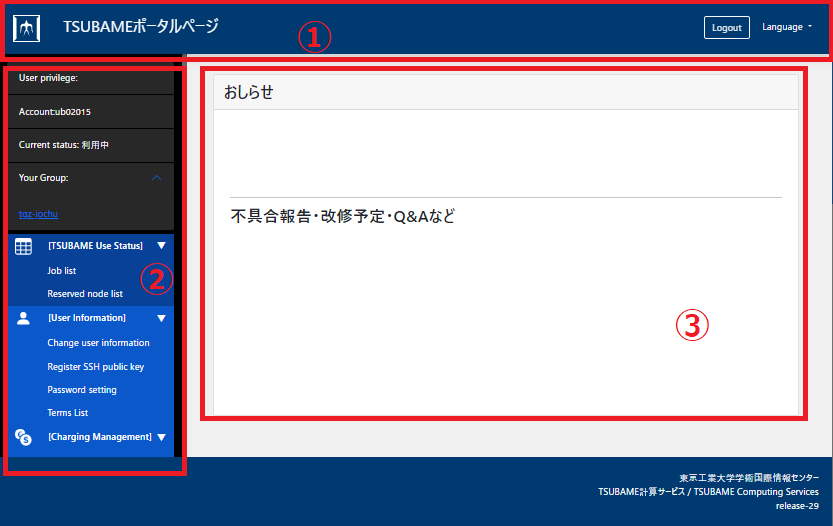
| No. | Name | Description |
|---|---|---|
| (1) | Header | A logout button and a language switch button are located. The language can be selected between Japanese and English. |
| (2) | Side Menu | A list of functions is displayed. Select the menu for the function you want to use and the operating screen will move to the screen for that function. |
| (3) | Operation screen | This is the area where operations are performed for the functions selected in the side menu. The top page displays announcements from the Global Scientific Information and Computing Center(GSIC). |